Python Decision Making - IF, else, switch, for, while trong Python
Python hỗ trợ một số cấu trúc điều khiển thông dụng (if, for, while). Hầu hết các cấu trúc điều khiển đều dựa vào thụt đầu dòng (indention) để tạo thành một block xử lý, thay vì sử dụng {…} như các ngôn ngữ khác (Java, PHP, Javascript)
1. If elif else
- Cú pháp:
if condition1:
indentedStatementBlockForTrueCondition1
elif condition2:
indentedStatementBlockForFirstTrueCondition2
elif condition3:
indentedStatementBlockForFirstTrueCondition3
elif condition4:
indentedStatementBlockForFirstTrueCondition4
else:
indentedStatementBlockForEachConditionFalse- Ví dụ:
var = 100
if var == 200:
print "1 - Got a true expression value"
print var
elif var == 150:
print "2 - Got a true expression value"
print var
elif var == 100:
print "3 - Got a true expression value"
print var
else:
print "4 - Got a false expression value"
print var
print "Good bye!"Output:
3 - Got a true expression value
100
Good bye!2. Switch case
Python không có cấu trúc switch case
3. For in
- Cú pháp:
for iterating_var in sequence:
statements(s)- Ví dụ:
for letter in 'Python': # First Example
print 'Current Letter :', letter
fruits = ['banana', 'apple', 'mango']
for fruit in fruits: # Second Example
print 'Current fruit :', fruit
print "Good bye!"Output:
Current Letter : P
Current Letter : y
Current Letter : t
Current Letter : h
Current Letter : o
Current Letter : n
Current fruit : banana
Current fruit : apple
Current fruit : mango
Good bye!4. While
- Cú pháp:
while expression:
statement(s)- Ví dụ:
count = 0
while (count < 9):
print 'The count is:', count
count = count + 1
print "Good bye!"Output:
The count is: 0
The count is: 1
The count is: 2
The count is: 3
The count is: 4
The count is: 5
The count is: 6
The count is: 7
The count is: 8
Good bye!
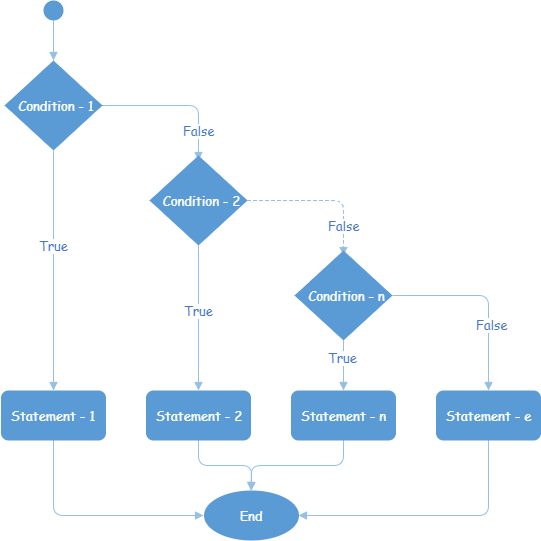
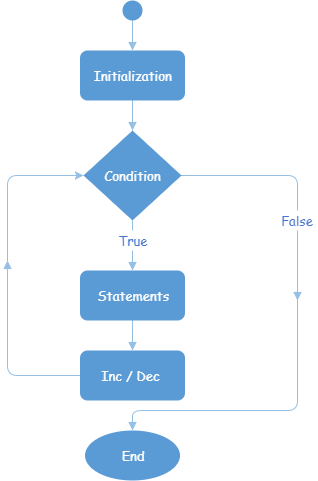

No Comments